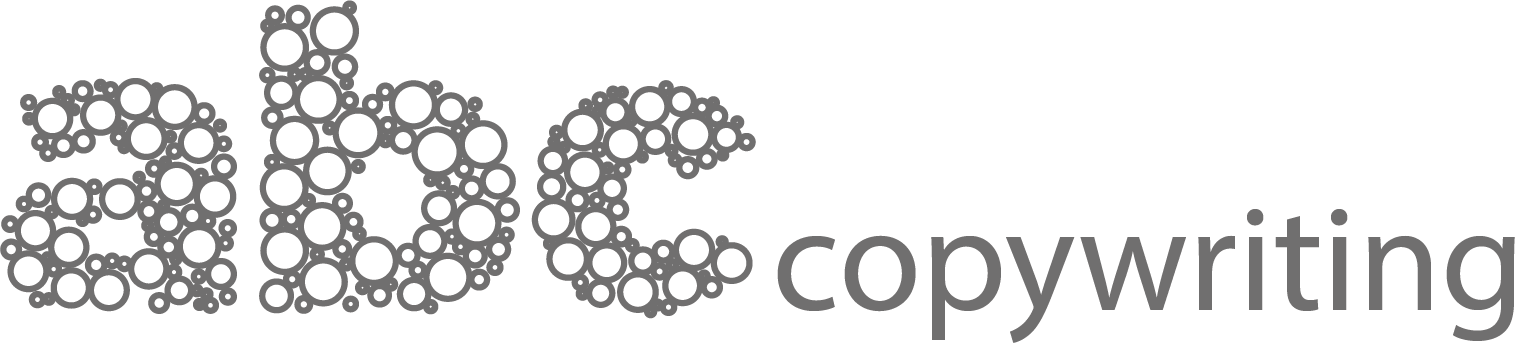What is content?
Do you glaze over when your web designer, web agency or web developer mentions content? Or maybe you nod in agreement, even though you have no idea what they are talking about? If you identify with the image above or you have to ask ‘What is content?’, then this article is for you!
When you engage a web design agency to build a website for your business, they will talk to you about content for the site. It is their job to build your site from a technical perspective, designing the look and feel in accordance with your brief and brand guidelines. However, they will ask you to provide everything else that you want to display on the pages of your website.
What is content?
Websites need words and pictures, otherwise visitors would be looking at blank pages! ‘Content’ encompasses the visual, written, sound and video aspects of a website, which will:
- Set you apart from your competitors
- Engage your target audience
- Convey your brand/business message
- Build trust
- Attract new customers
- Make it easy for Google to find your website and list it in the search results
Types of content
1 The written word
Every page on your website will have text on it. However, the amount of text will vary from business to business. You should aim for a minimum of 4-500 words.
The written word in marketing communications including a website, is known as ‘copy’. Copy is an important aspect of any website because it is analysed, assessed and rated by search engines. This will determine whether your site is listed when people type a particular phrase into the search bar.
Website copy is written in a particular structure and should have:
- Correct punctuation
- No grammatical errors
- Top-notch spelling!
- Key words and phrases for search optimisation
It also has to be of high quality, which means it should be original and not copied from another site or source. It should be written in the right tone of voice for your business, be persuasive and engage visitors with your company’s products/services.
2 What should I write?
When thinking about the words on the standard pages of your website (Homepage, About Us, Product/Service pages), it may help you to answer the following questions:
- What do you do? (Homepage)
- Who are you/how did the business start/what need does it fulfil? (About Us page)
- What problems do your products/services solve for your customers? (Products/services pages)
- What products/services do you provide/sell? (Product/services listings)
- How can customers get in touch with you? (Contact Us page)
- Written product/service descriptions (Shop/purchasing pages)
As well as the text on every standard page, your website may have extra features, such as:
- Blogs
- Case studies
- News or press releases
- FAQs
- Additional downloadable information, for example, product guides, white papers
The above examples of copy can incorporate more words count than standard web pages. The rough guide for a normal length blog is 1,000 words with long-form blogs up to 2,000. White papers and case studies can also include pictorial content such as graphs and diagrams, and may be downloadable with a synopsis or summary appearing on the web page itself.
E-books are another example of downloadable content, and any of these examples can be used as what is called a ‘lead magnet’. Lead magnets are where you offer your customers something free in return for their details and maybe a subscription to your newsletter or new product updates.
3 Hiring a professional
If you are unsure how to go about writing copy for your website or don’t have the in-house resources to dedicate time to it, it may be worth hiring a professional copywriter to do it for you. Professional copywriters have experience of writing for different businesses across several platforms e.g.:
- Hard copy e.g., flyers, brochures, catalogues
- Websites
- Social media platforms
- Industry magazines
They will know how to optimise written content for SEO and possess excellent writing skills to avoid misspellings and bad grammar. They will also have knowledge of:
- Key phrase research
- Optimum word count
- Writing original text (no AI)
- Tricks to make it easier for Google to find your site
- Writing in a persuasive style to engage your target audience
You will find more information about copywriters in my blog post ‘why should I hire a copywriter?‘.
If you would like to discuss the written content for your website, whether renewing copy on pages, writing blogs, putting together case studies or providing copy for a lead magnet, contact me to discuss your copy requirements.
4 Visual media
As well as the text on your website, you may also have pictures, diagrams, animations, videos, sound recordings or mini pod-casts. Most websites contain a mixture of text and other media.
5 How to choose images for your website
Remember, you only have a couple of seconds to attract visitors’ attention before they go elsewhere. So here are a few things to think about:
- The image resolution. Images should be clear without distortion or blurring.
- Another key point is file size. If the file sizes of your images are large, it may take your pages longer to load. Consequently, you could lose visitors if they feel they are waiting too long to load.
- The reverse is also true. If the image is poor quality or you have tried to make it bigger, the picture may appear blurred or pixelated.
- Choose the right images for the right shaped boxes on your website. For example, avoid using a square image for a portrait or letterbox space.
- The media content of your website should convey your brand message. If you are a youthful, easy-going company, the images you choose should reflect this. If your image is more corporate, you will have a different style of picture.
- Above all, pictures and videos should be relevant to your target audience. They need to feel that you are talking to them directly.
- Try to use photos taken within your business wherever you can, rather than stock photos. This may mean hiring a photographer to take professional shots of your business and/or staff members.
- Finally, don’t use external or stock images without paying for the licence!
6 Company branding
You may already have as set of brand guidelines for your business. These usually bring together:
- Logo styles and logo usage
- Strapline and its usage
- Types of imagery
- Company colours
- Company fonts
- Tone of voice and style for the written word
These should all be discussed with your web designer so that the look and feel of your brand is consistent throughout your marketing materials, including the website. However, if you don’t have a set of brand guidelines, it is a good idea to complete a brand audit. Check your company marketing materials and stationery, so you can put together a guide on how your logo should appear, as well as standardising fonts and colours going forward. As with any customer-facing information, consistency is key. If customers don’t recognise your website as belonging to your company, it will be difficult to engage them.
Using words, images and other media that are relevant to your target audience will enable you to quickly build rapport, building your online presence and leading to more sales.